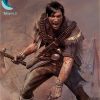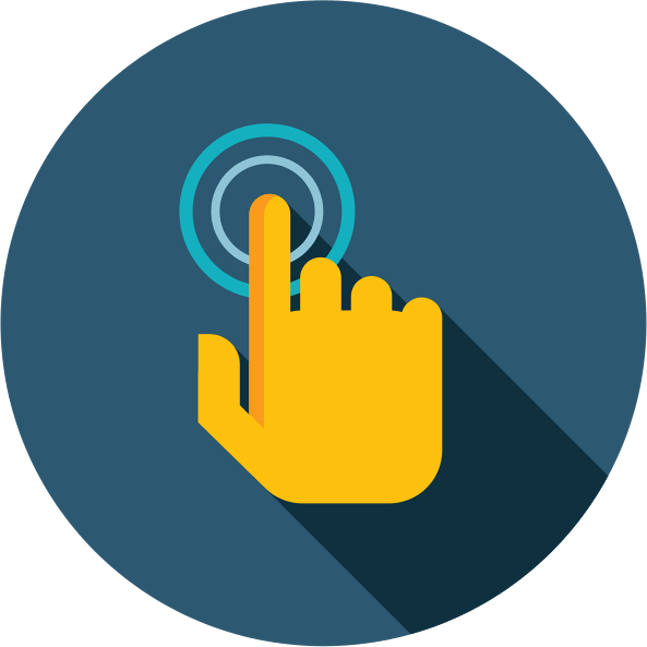دانلود پلاگین Ornatrix 4.4.0.7495 برای 3DsMax 2011 تا 2017

پلاگین Ornatrix برای 3DsMax
Ornatrix یک پلاگین برای نرم افزار محبوب 3DS Max می باشد, این پلاگین محصولی از شرکت ephere بوده که سابقه درخشانی در ارائه پلاگین های کاربردی برای 3ds max در کارنامه خود دارد. این پلاگین یک شبیه ساز Hair/Fur بوده و طرفداران بسیاری را برای خود دست و پا کرده است, Ornatrix یک راه کار مناسب برای شبیه سازی مو و پشم است , یکی از مهمترین دلایلی که باعث می شود این پلاگین را بر سیستم Hair نرم افزار 3ds Max ترجیح دهیم، سادگی و سرعت بیشتر است, علاوه بر کیفیت بسیار بالایی که Ornatrix دارد، بسیار ساده می توانید از آن استفاده نمایید, با توجه به سرعت پردازش رندرینگ بسیار خوب این پلاگین، میتوانید سطوح بسیار وسیعی را تحت پوشش قرار دهید. حتی اگر سیستم مناسبی ندارید Ornatrix میتواند راه کار مناسب و سریعی برای شما باشد,که ما در تریدی پرو این پلاگین تری دی مکس قدرتمند رو براتون آماده دانلود کرده ایم.
- سادگی و گویا بودن محیط کاربری
- سرعت مناسب تست رندر برای انجام پروژه ها
- انطباق با موتورهای رندرینگ Mental Ray , Vray , Maxwell و …
- محیط قوی و ساده برای ویرایش، اصلاح مو و شانه زدن
- قابلیت ویرایش موها به صورت گروهی و تک به تک
- قابلیت همخوانی با MassfX
- قابلیت محاسبه داینامیک و تداخل با cloth
- چندین روش رندرینگ تحت موتور Vray
- اضافه شدن قابلیت چرخش نسبت به داده برای مو
- تغییر شکل مش و پشتیبانی از پویایی فیزیک
- و………
ویدیوی معرفی این پلاگین قدرتمند رو تماشا کنید:
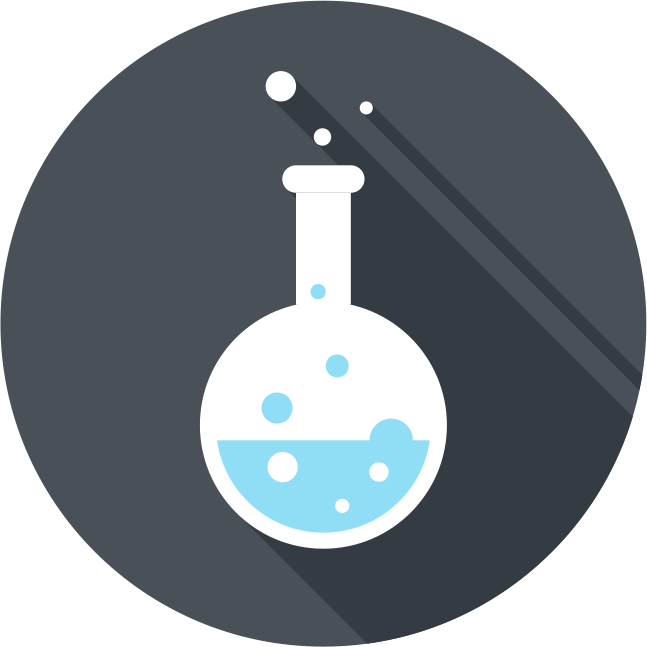
نحوه کرک این پلاگین:
- فایل موجود در پوشه license را کپی کرده
- و در این مسیر C:\Program Files (x86)\Ephere\LicenseServer جایگزین فایل اصلی نمائید
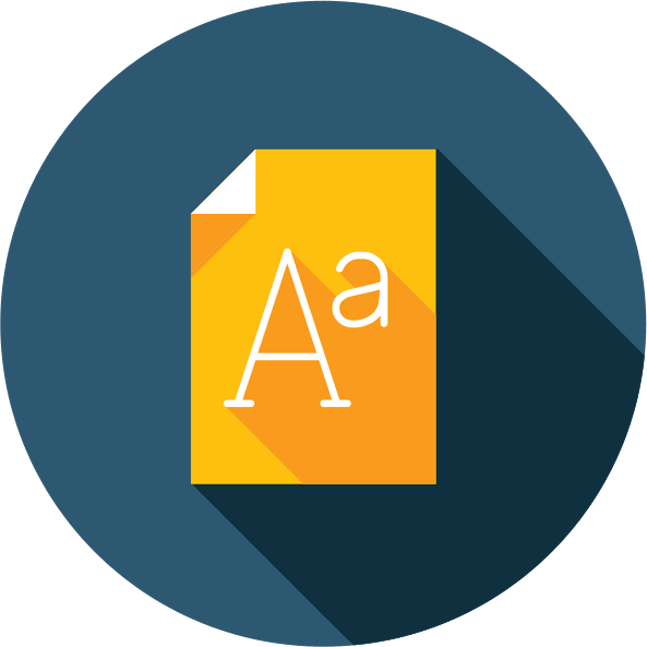 توضیحات انگلیسی دوره:
توضیحات انگلیسی دوره:
Our pipeline-friendly hair modeling, animation, and rendering software redefines the truly artist-friendly tool.
Set up character hair in minutes with intuitive placement and brushing controls. Play around with a set of procedural hair operators and presets to refine the style of your groom. Use our simulation tools which work tightly with 3dsmax animation pipeline to control the movement of hair. Finally, render out your masterpieces using your preferred rendering solution: Ornatrix supports all of them.
Version 4 brings better performance, improved brushing tools, updated dynamics, a new preset system, and a slew of other features to the table.
Here is the full change list from Ornatrix V3:
- New: Ability to pan/zoom in a graph/curve editors
- New: All graph/curve editors now support undo/redo
- New: Mesh from strand billboard UVs now respects strand thickness
- New: Rotation attribute data for hair
- New: New Grooms feature (XML format for defining hair presets)
- New: Added support for NURBS curves to Ox Guides from Shape modifier
- New: Added option to ground strands modifier to control which strand components are affected
- New: Deforming collision meshes are now supported in PhysX dynamics
- New: Nearly all maps used in Ornatrix now have an invert option
- New: Switched to new MSI based installers for easier distribution and deployment of Ornatrix
- New: SDK and Maxscript access to Ornatrix version information
- New: Multiple hairs per follicle using new Strand Multiplier modifier
- New: Hair from Mesh Strips now allows “fanning” hairs perpendicular to strip surface
- New: Show named selection sets for sub-object in Edit Guides
- New: Installer now offers options to install for 3dsmax Design
- New: Add support for varying hair strip parameters
- New: All points in curve editors can be moved and deleted
- New: Ability to specify install locations for specific components using new installer
- New: Z-up, Y-up, or X-up orientation export for Alembic
- New: Added an option for Alembic exporter to export render version of hairs
- New: Added an option to export Alembic objects each to their own file
- New: Allow user to specify the maximum number of hairs in viewport preview which face cameras
- New: Converted all “Invert” map checkboxes into image buttons
- New: Surface brushing performance and functionality is improved
- New: GUI improvements with real-time feedback of brush strength and size in modify panel
- New: Pull brush for straightening out hairs
- New: Ability to lock surface brush through modify panel, without having to press Ctrl key
- New: Added a label in EditGuidesModifier to show current guide selection
- New: Improved performance of GroundStrandsModifier grounding
- New: Icons for multiple Ornatrix operators
- New: 3dsmax 2016 support
- New: Quick hair button now adds VRayOrnatrixMod if renderer is V-Ray RT
- New: Add ability for .oxgroom files to store and display a thumbnail
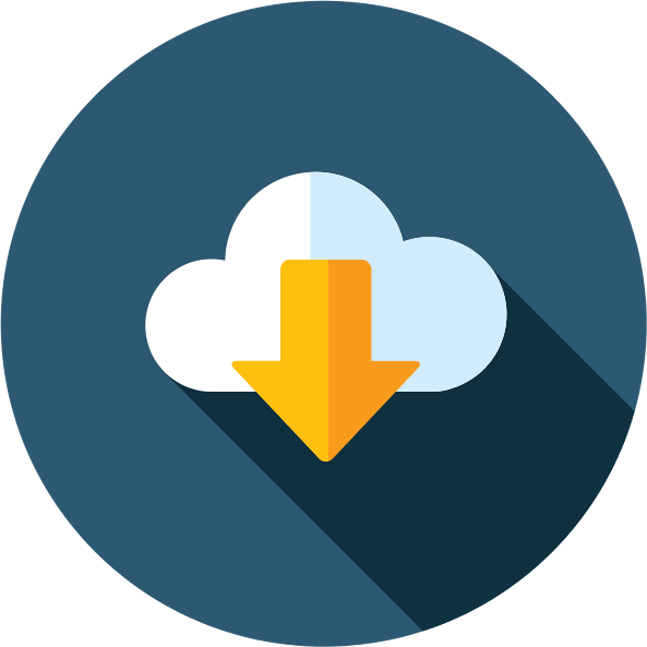 حجم کل لینک های دانلود 65 مگابایت:
حجم کل لینک های دانلود 65 مگابایت:
با حمایت مالی خود ما رو در رایگان ماندن سایت حمایت کنید
فایل های فشرده قابلیت 5 درصد ریکاوری دارند
پسورد : 3dspro.ir
منبع : تریدی پرو

امتیاز
به این مطلب امتیاز بدید